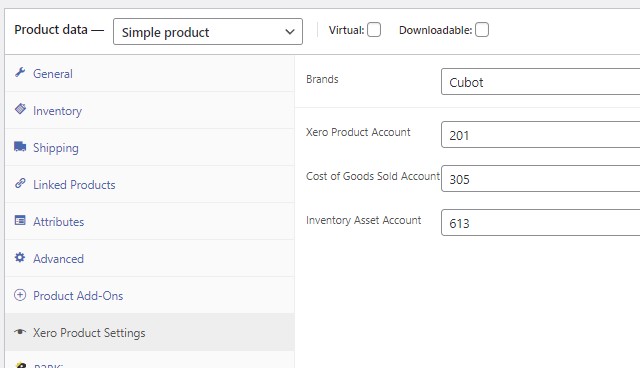Xeroom Updates & Releases
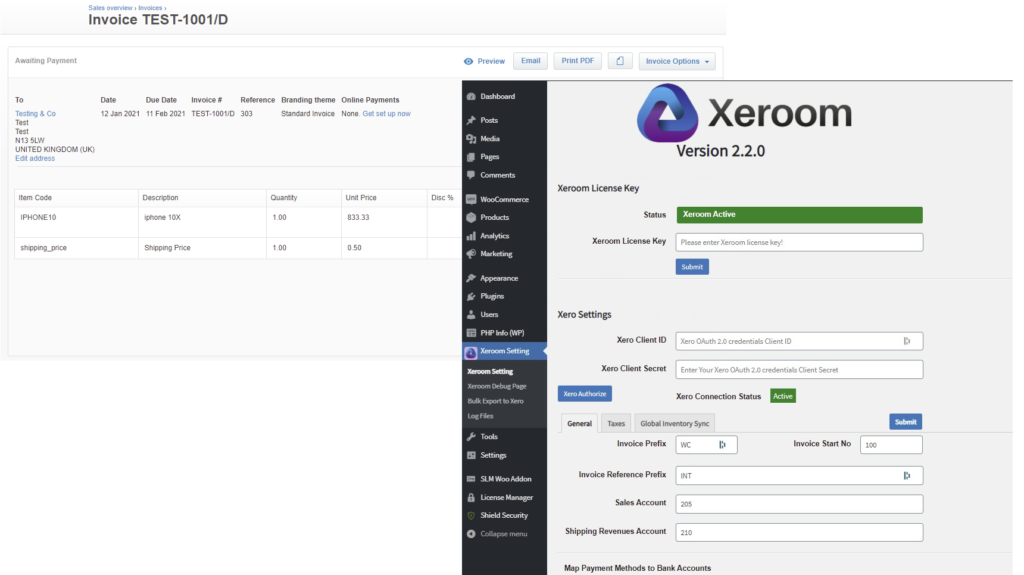
Xeroom Version Development & Releases
Xeroom Versions –We provide below information on the latest version and the previous few versions.
WordPress Official Site – We are unable to host Xeroom on the official WordPress server since our plugin is not free. We have limited resources and want to invest all of our energy, money and time on delivering a World-leading quality product to our paying customers rather than be distracted with those who want a cut-down version for free.
Minimum Supported Versions – Xeroom is always checked to run on the latest stable (ie within a few days of release) versions of WordPress and Woocommerce. We now only support these min versions php 8.1, Woocommerce 8.1 and WordPress 6.4. To check your current versions of php install any php info plugin or check with your host or on cpanel.
Downloads – If you have a valid licence then please obtain downloads from your account secure area by logging in.
New Knowledgebase Support Portal – We have launched this for faster self-help support and will put all of our support ticket answers in here. We will load this up over the next month or so.
Automatic upgrade process -You will get a notification of the update 12 hours after we release it in your WordPress plugin page. Just select Update Now and it should upgrade automatically. All the settings should be saved but please double-check and that it is showing the Premium version if you are using that. If it doesn’t show then simply hit the licence reactivate button and it will switch.
Manual upgrade process – The plugin and release notes are now available in your account download area. Downloads are available for up to one year after purchase or renewal. Deactivate and delete your current version. Upload the new version from your pc, install and activate it. NB: it is important to avoid two copies on your server or to have it installed in a directory of any name other than Xeroom as that prevents the automatic updates working in the future. Go to the new version and double-check that the settings are all correct. Do a test order to double-check – this is easiest to do if you just select an existing order and resend it.
Version 3.0.6 – Released 12th April, 2024
Fixed inventory synch on order issues:
1. New products added in WC are now created in Xero as untracked instead of tracked for ALL inventory synch settings.
2. Certain untracked products not converted to tracked and description were overwitten when Inventory Synch on Order set to None.
3. Existing tracked products in Xero will not fail when synch set to None or WooCommerce only when set to Xero being the Master.
Version 3.0.6 – Release notes.
Version 3.0.5 – Released 10th April, 2024
Fixed additional issues arising from WC 8.7.0 structure changes:
1. Update composer php version compatability for php7.4 support.
2. “No items to sell” issue when posting order for first time for new products when inventory synch set to none.
3. Too many redirects error on batch leading to multiple postings.
4. Get contactid error when guest checkout leading to failed postings.
5. Batch process progress bar missing.
Version 3.0.4 – Released 4th April, 2024
Fixed WooCommerce 8.7.0 issues arising:
1. Duplicate empty orders are getting created every time an order is posted to Xero.
2. Xero Validation Exemption error on processing refunds.
Version 3.0.3 – Rolled into 3.0.4
Bug Fixes:
1. Guzzle library updated.
2. Updated PSR HTTP library.
3. Fatal error thrown when saving credentials on line 36613 in Xero AccountingAPI.php handled.
Enhancements:
1. Multiple refunds including partial amounts creates respective multiple credit notes correctly.
2. Debug column headings show order and invoice nos for pdf invoices and other order no modifiers.
3. Cart Coupons allocated to Product Accounts.
4. Multiple coupons handled and automatically create codes in Xero.
5. EAS EU compliance plugin tax rates handling added.
Version 3.0.2 – Rolled into Version 3.0.4
This is a follow up release to fix anything that got through testing for Version 3.0.0 plus some fixes and enhancements. If you need any of the know issue fixes before then please email support for a beta copy. Known issues that will be fixed are:
Enhancements:
1. WooCommerce REST API sunset check.
2. Cart coupon – Now is allocated across all the cart products’ accounts prorata to their value instead of to the default account.
2. Refunds and cancellation handling – We have added treatment for all the following cases.
| WC Pmt received | Order sent to Xero | Payment sent to Xero | Action | ||
| No | No | No | Nothing | ||
| Yes | Yes | No | 1. Send pmt to Xero 2. Create CN | ||
| Yes | Yes | Yes | Create CN only | ||
| No | Yes | No | Create CN only | ||
| 1. Cancellation is where the order is no longer required and payment not received. |
| 2. Refund is where the order is no longer required, payment has been received and either a CN and/or repayment made. |
| 3. No invoices are automatically voided due to risk of missing an invalid void. |
| 4. Check made for CN existing to avoid double CN generation in case of multiple WC order steps eg Cancellation and Refund. |
Bug Fixes:
1. New Products – The invoice is created correctly but the data is not being hard posted to the product code in Xero when a sale of it is made, only the description and not the price, sales account and tax rates. Global Product Synch does work correctly.
2. Uncaught Valueerror – Inventory and Product Synch Tabs not displaying detail in php 8.0.
3. Debug screen ajax error – No of entries reduced due to dtb update causing error.
Version 3.0.0 – Released 31st January, 2024
NB: You will need to manually activate this version once it has updated as we have a new master file name.
 Premium and Starter versions to be released – Xeroom has been restructured. The current version of Xeroom will become the Premium version and a cut-down simpler Starter version will be launched which will have a price tag of $97. The functionality of the Starter version will still be more than the “official” WooCommerce Xero plugin offering greater value. It will be aimed at those just setting up their WooCommerce to Xero integration for the first time who need a simple stable and easy to use plugin. It will also be perfect for those either on a tight budget or who are taking their first steps with a WooCommerce – Xero integration and who are not sure about the detail of what they really need.
Premium and Starter versions to be released – Xeroom has been restructured. The current version of Xeroom will become the Premium version and a cut-down simpler Starter version will be launched which will have a price tag of $97. The functionality of the Starter version will still be more than the “official” WooCommerce Xero plugin offering greater value. It will be aimed at those just setting up their WooCommerce to Xero integration for the first time who need a simple stable and easy to use plugin. It will also be perfect for those either on a tight budget or who are taking their first steps with a WooCommerce – Xero integration and who are not sure about the detail of what they really need.
Benefits – Both versions benefit from the great Xeroom brand reputation for quality, stability and strong support, which represents over 10 years of development. The Xeroom Starter version offers the same great stable connection with all the essential features but without the more advanced features such as inventory synch, complex taxes, account product mappings and tracking, payments to multiple accounts etc. For users who need to expand their integration to a richer experience and harvest the significant extra features and benefits that Xeroom Premium offers, they can be switched over with an instant upgrade. This simple cost-effective upgrade path futureproofs customers’ investments and knowledge with Xeroom as those that need additional features in the future can do so easily without having to go through a whole new learning curve with a new plugin or external app.
To avoid lots of updates Versions 2.7.1 and 2.7.2 have not been pushed out to users only to those reporting any issues but instead rolled into version 3.0.0
Enhancements:
1. WooCommerce Deposits and Partial Payments Plugin – We have added compatibility with this very useful plugin that enables you to take deposits and part payments for your orders. These now get posted to Xero with the order.
2. Create credit notes for unpaid invoices – When unpaid orders are cancelled after they have been posted to Xero then a credit note is created.
Version 2.7.2 – 9th December, 2023
Enhancements:
1. Create Credit Notes for partial integer quantities eg 0.3 of a unit refund.
Bug Fixes:
1. Xeroom debug – Data Tables Warning Ajax error.
2. Paid in Xero – Flag colour not changing in certain conditions.
3. Uncaught Error: Cannot use object of type stdClass.
Version 2.7.1 – 31st October, 2023
Enhancements:
1. Paid in Xero rewritten to give more robust performance and avoid webhook disablement by Xero with failed responses.
2. Skip order sending for eBay and Amazon orders – for shops with feeds that go direct to Xero.
3. Invoice Reference Custom Meta field box added – to pick up any field in orders_meta and postmeta tables eg PO nos for certain plugins.
Bug Fixes:
1. Completed order moved back to Processing status.
2. Webhook error – Uncaught ArgumentCountError: Too few arguments.
3. Complex tax setting save looses Stripe fee setting.
4. Send invoice manually when paid by Stripe
5. Error Index.php is not a known WordPress plugin.
Version 2.7.0 HPOS Enabled – Released 20th September, 2023
WooCommerce High Performance Order Storage (HPOS) Enabled – WooCommerce has added dedicated order tables to improve the performance, scaleability and handling of orders. With High-Performance Order Storage, you can easily browse through the separate tables and easy-to-handle entries, independent of the table wp_posts, to find data or understand the table structure.
We have enabled Xeroom to work with this new structure and it will also continue to work on the old non-HPOS setting. This is a major enhancement and matches WooCommerce’s rollout of this long awaiting change – see WooCommerce HPOS Product News. For further technical information on this change please visit WooCommerce’s site. It can be tried out by going to WooCommerce/Settings/Advanced/Features for existing stores and will be installed by default on all new stores from mid-October.
Bug Fixes:
1. Stripe fees give an GetContact ID error on checkout.
2. Server specific GuzzleHttp\json_encode() error.
3. Expired Xero token not getting flushed. Shows up in php 8.0
4. Order notes not updating immediately after order sends.
5. Paid in Xero blue flag showing for ALL Stripe orders.
6. Critical uncaught guzzle error – Invalid argument exception – Json not catering for special characters.
Version 2.6.9 – Released 7th July, 2023
Enhancements:
1. Option added to post shipping address even if the same on all orders.
Bug Fixes:
1. Send Order Manually fixed.
2. Fixed Coupon double-taxation error fixed.
3. Product Global Synch – Critical uncaught type error in Xero-product-to-woo synch fixed.
4. Global Product Synch – Amended to synch for all and not just tracked products and for missing products.
Version 2.6.8 – Private release 17th June, 2023 – Rolled into 2.6.9
Enhancements:
1. Sales accounts added to drop-down list in product account selection. Now showing Sales, Revenue and Current Asset Xero accounts for selection.
Bug Fixes:
1. Paid in Xero – not working due to bug in WordPress.
2. Some general settings lost when invoice synch page saved.
3. Global Inventory Synch – Array warning message fixed.
4. Xero tenant missing parameter fatal error.
5. Order send critical uncaught error strpos – fixed.
Version 2.6.7 – Released May, 2023
Enhancements:
1. Xero Posting Performance Improvements – Orders with more than 20 items were sometimes getting affected by the Xero API limits on the number of calls resulting in a “Xero server response is empty” error message being given and the order posting failing especially if multiple large orders were posted in quick succession. We have now rewritten the posting to Xero process to work far more efficiently so that these limits are not hit.
We have stress tested it with very large orders of 110 items posting successfully into Xero with inventory adjustments in 4 seconds. We also tested a batch of 20 very large 120 item orders which took 4 mins, with no limits being hit. We have also put the no of API calls used in the Xeroom debug file to assist with troubleshooting.
2. Connection to Xero – Cosmetic improvements so that the Xero account name (or tenant) you are connected to shows.
Fixes:
1. Credit Notes – Credit notes were getting created with zero value due to a bug with negative taxation on them.
Version 2.6.6 – Released 12th February, 2023
View v2.6.6 Release Notes in our support portal.
This is one of our biggest and best releases ever and is packed with some great enhancements. A brief summary is given below.
Enhancements:
1. Stripe Fees Posting – Stripe fees can be posted to a dedicated Xero account with payment for them posting to the Stripe Bank account. This makes the clearing operation very easy as well as automatic reconciliation rules if a Stripe bank feed is used.
2. Global Inventory Synch – Operation improved and a check added for the log directory being present without which it will not run. Other bugs fixed and fully retested.
3. Global Product Synch – Improvements in the operation so that any products created in Xero are a default of no cost and are untracked. Fix for error if product didn’t exist WC to Xero synch. Other bugs fixes and fully retested.
4. “Other Income” type accounts added to Shipping Revenues drop-down list.
5. WooCommerce Google Ads and Listings plugin – Compatibility added to prevent a critical error.
6. Bulk Send of Unsent Orders – Automatic retry every 5 mins for 5 tries for failed orders.
7. No Send of Zero Value Orders – Added to Bulk Send (in addition to automatic from front end or in the order).
8. WC Points & Rewards Plugin – Coupon fails due to code >30 characters – Compatibility added.
9. Autocompletion – For orders with options for virtual and downloadable only.
10. Filter orders by Xero status – Added to the order screen display by Xero status.
11. WC POS Plugin – Compatibility added fixed E_Error in indexInit.
12. Check for WooCommerce plugin – being present and active when using Xeroom.
Bug Fixes:
1. Tax settings dropdown lists were empty
2. PHP Fatal Error could not open file – phpspreadsheet and Excel libraries updated
3. Order completion on payment and virtual products not working under php8.1 – Add workaround for WP Cron not working properly
4. Cron Event List save error fixed
5. Tax settings drop-down lists not populating.
Known issues – We will fix any issues reported within 1-2 days and do an updated release 2.6.7 in 2-3 weeks time ie around 7th March. The known issues logged are as follows. If you need a fix to be done before then please email us at [email protected]:
- Xero status flag for paid orders getting changed to blue ie Paid in Xero – patch added to release on 19th Feb.
Version 2.6.3 – Released 11th December, 2022
View V2.6.3 Release Notes in our support portal.
A brief summary is given below:
Enhancements:
1. Xero codes for coupons reuseable – These can now be set for coupons to avoid loads of single use codes appearing in Xero.
2. Don’t send orders to Xero if zero value – Prevent unnecessary orders being sent to Xero creating clutter eg if paid by rewards or coupons.
3. Bulk Send of Unsent Orders – Option to not Send orders during checkout but on a 5 min schedule to avoid any delays eg for large orders.
4. Global Product Synch – Ability to update Price only or Price and Description
5. Global Product Synch – Ability to select products for synch product data.
Bug Fixes:
1. Fix for tax on flat rate shipping when set to none.
2. Fix for shipping value of 0.
3. Fix for Undefined array key “Code”error.
4. Fix for IndexInit Uncaught Error.
5. Fix for invoice sent status being set when sending fails
6. Fix for Illegal string offset ‘UnitPrice’
7. Fix for Global Inventory Synch cron job not showing completed and correct log file opening.
Version 2.6.2 – Released 20th November, 2022
Enhancements:
1. Global Inventory Synch – If Xero creates an error whilst processing then the whole job is not done leaving some or all of the inventory not updated.
Often Xero does not return any info on the error or gives very generic error that doesn’t enable the issue to be troubleshooted eg “The total cost pool of tracked inventory items cannot be reduced to less than zero.” We have created a debugging tool that will reduce the batch size of SKU’s being synched to 10. In tandem with this we have added an SKU blacklist that will not be synched thus enabling the error causing product to be isolated.
2. Global Product Synch – Synch from WC to Xero now added and option to update prices only or price and description. NB This is still in beta phase so please test before using.
3. Order no added to debug screen – Useful where custom order nos are being used instead of the default Post_ID for order no.
Bug Fixes:
1. Tax on shipping led to the differences posted as “Rounding” – This was due to change in WC 7.0.
2. Orders with free shipping were not being posted.
Version 2.6.1 – Released 19th October, 2022
We have added some really powerful enhancements to add even more value to your order management and accounting process.
Enhancements:
PHP 8 compatibility – With the imminent ending of security support for php 7.4 on 28th November 2022 we have moved Xeroom onto php version 8.17. It should still continue to work on php 7.4 and we have extensively tested it.
- Current liability type accounts – Added to the drop-down lists of Xero product sales accounts in the Xeroom setup page.
- Expense type accounts – Added to the rounding account selection list.
- Invoice Number and Reference Options – These have been extended and refined. Now the order number will be picked up both whether it is set by the Post_ID (the WC default) or is set by another plugin e.g., WooCommerce Sequential Order Number plugin.
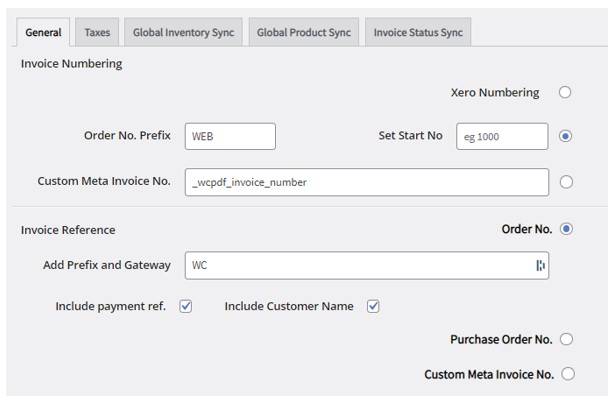
- Invoice Reference – Now can take the order number plus the payment reference and customer name as well as a prefix or any combination of them.
- WooCommerce Order Status Manager – We have added compatibility for this plugin. This allows you to set custom order status. Any custom status’s can be used as a trigger for Xeroom to send the invoice to xero. This means full customisation of the ordering process flow is now possible between WC and Xero.
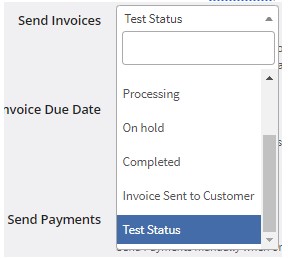
- Account Funds – This plugin allows the use of customer accounts in WC and to add or top-up funds via the standard WC checkout. These funds can then be used at checkout to pay for future purchases. Xeroom passes the prepayments to Xero to a current liability account as a credit which can then get applied to any invoices. This is useful for giving discounts for large orders which are not delivered until they are “called off” at a later date and then crystallise as a sale. It can also enable purchases by employees who don’t need to wait for payment authorisations.
- Invoice Paid Synch from Xero – Complete orders for virtual products only added. This is useful where physical products and virtual products are sold where different processes are required for physical and virtual.
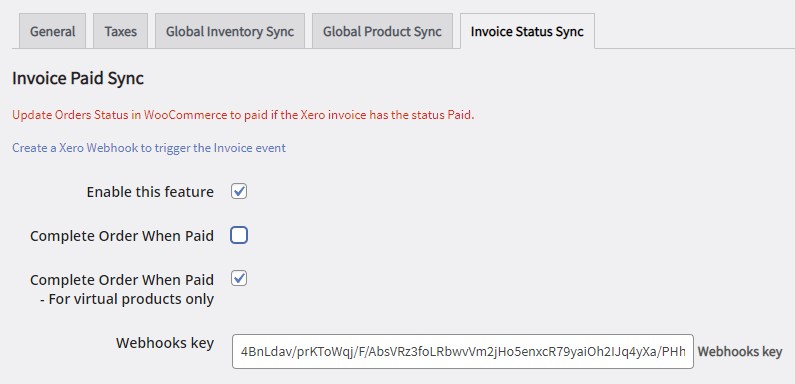
- Customer Account Numbers – These can now be handled in two ways. Firstly, Xeroom adds a custom field on the User details in WordPress which can hold a customer number. When the user places an order this will added to the face of the invoice and stored in Xero. Secondly, a metakey can be added if you are using a plugin to handle customer accounts. Once set Xeroom will pick up the relevant user account number and post that into Xero on the invoice and against the Xero customer details.
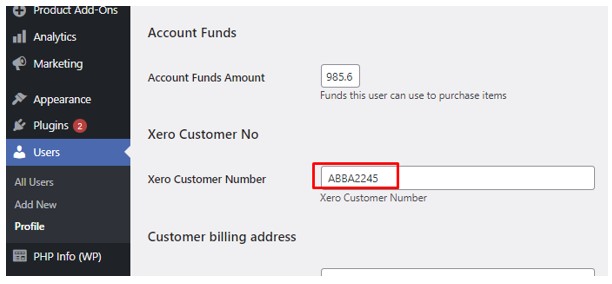
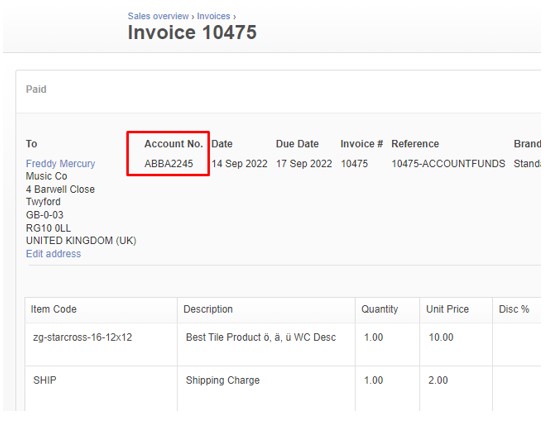 Bug Fixes – The main bug fixes in this version are:
Bug Fixes – The main bug fixes in this version are:
- Fix for showing current liability accounts in product sales accounts.
- Fix for Send on Completion trigger bug.
- Fix for Composer Stringeable error which can only be used on php 8.
- Fix for rounding with coupons where the coupon in Xero was not replicating exactly resulting in a “rounding error”.
- Invoice number and reference errors fixed.
- Hard update of Xero product price and description – now is a soft update just for the order being posted.
- Product level Xero account setting defaults fixed – sometimes were set to 200 with no ability to change.
Version 2.5.1 – Released 20th August, 2022
This is a bug fix release for 2.5.0 with the following fixes:
- Product description in Xero was cut to 50 characters and is now set to the full length.
- Sales account type missing in drop-down list for sales and shipping revenues.
- Automatic sending of payments had stopped. All invoice triggers have been recoded and retested.
- Processing speed (due to Xeroom element) during checkout reduced.
An update alert has been sent to your plugin dashboard on 20th of August 2022 but if it has not appeared for any reason then please email [email protected] for a download link. Full details along with v2.5.0 are in the release notes.
Version 2.5.0 – 14th August, 2022
Version 2.4.2 was a bug fix release available on limited release and has been rolled into 2.5.0 which has some significant enhancements. A brief summary is given below and full details are in the release notes.
Enhancements:
1. Installation configuration process simplified – All the account mappings to Xero will show selections as drop-down text boxes prepopulated with all the valid account values and names from your connected Xero account. The same will show for the valid tax methods and for product level accounts and tracking categories.
2. Order notes – Ability to turn off the transfer of notes placed on the order from going to Xero.
3. Mapping of Cost Of Goods Sold and Inventory Asset Accounts at product level – These can now be selected from a drop-down list and added onto the Product in WooCommerce. They are all shown together with the Xero tracking category (if active) and with the sales account mapping. These mappings have been placed here rather than picking them up from the Xero end to avoid any drop in performance of the checkout when posting live orders to Xero.
4. Invoice Paid in Xero Updating WooCommerce – Bug fix and option to turn of autocompletion added.
Bug Fixes:
1. Fix for WP Engine hosting critical error on initialisation preventing activation of Xeroom.
2. Fix to stop bills being created in Xero on inventory adjustment.
3. Fix for critical Guzzle error conflicts with other plugins.
4. Fix for Xero tracking attribute not displaying on invoice.
5. Fix for Send On Hold setting not saving.
6. Fix for Xero new product creation name limit of 50 characters.
Version 2.4.1 – 8th May, 2022
Product to Xero Account Mapping Added – Products can now be individually mapped to a specific Xero sales account instead of just as product categories. This is useful for reporting on your main products in the Xero Profit and Loss Account. Xero does permit reporting against products but only as a separate report and not part of the more useful P&L. Products can still be mapped via the categories but if set at product level will take priority. This means that the P&L can look great by showing a break-out of important products individually and the rest as broader categories.
Version 2.4.0 – 30th March, 2022
NB: This release contains critical updates – Please upgrade ASAP – These resolve the critical errors when activating Xeroom and when authorising the connection to Xero as a result of updates to the Xero and Guzzle libraries. The full release notes can be viewed here.
Enhancements:
- Synch payments made in Xero back to WooCommerce – This feature is ideal for B2B customers that work with payments on account “POA” for orders. When an invoice is paid in Xero it will change the status in WC to state “Paid in Xero” with a blue colour. The order status also is changed to Completed. Note the status box outline is in blue when the invoice has been automatically sent to the customer directly from Xero.
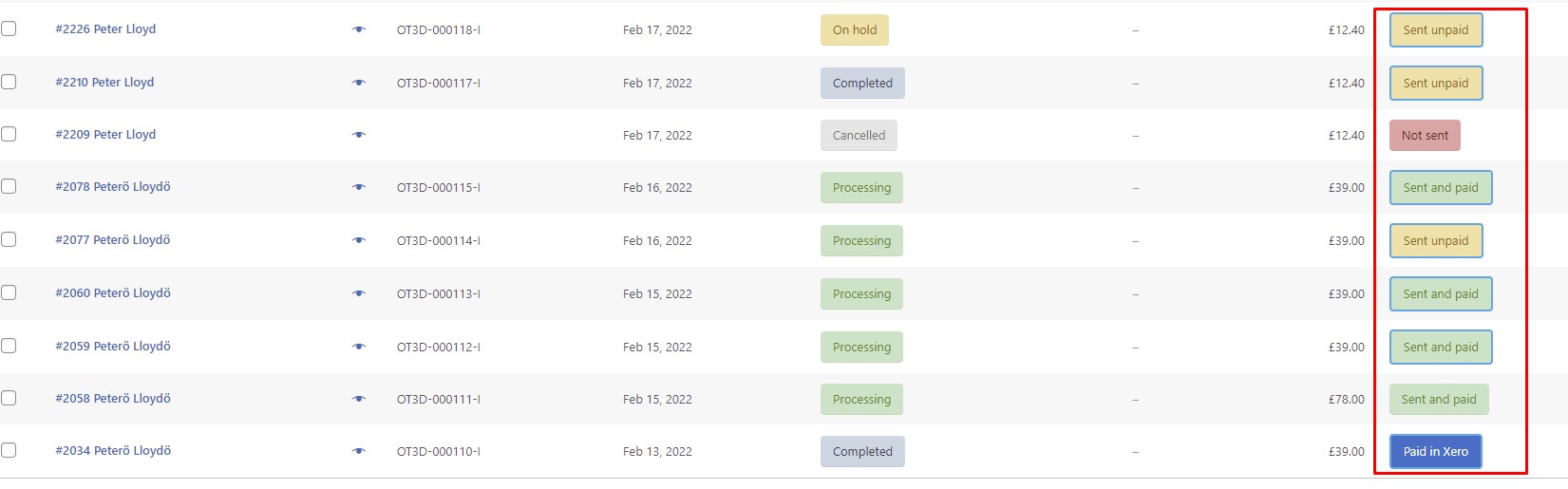
2.Purchase Orders for WooCommerce – Support added so the PO number and name and address details captured by this plugin will appear on the face of the invoice in Xero as a line item (Xero won’t allow custom fields in the invoice). Again, this is useful for B2B customers who order using PO’s and pay via POA.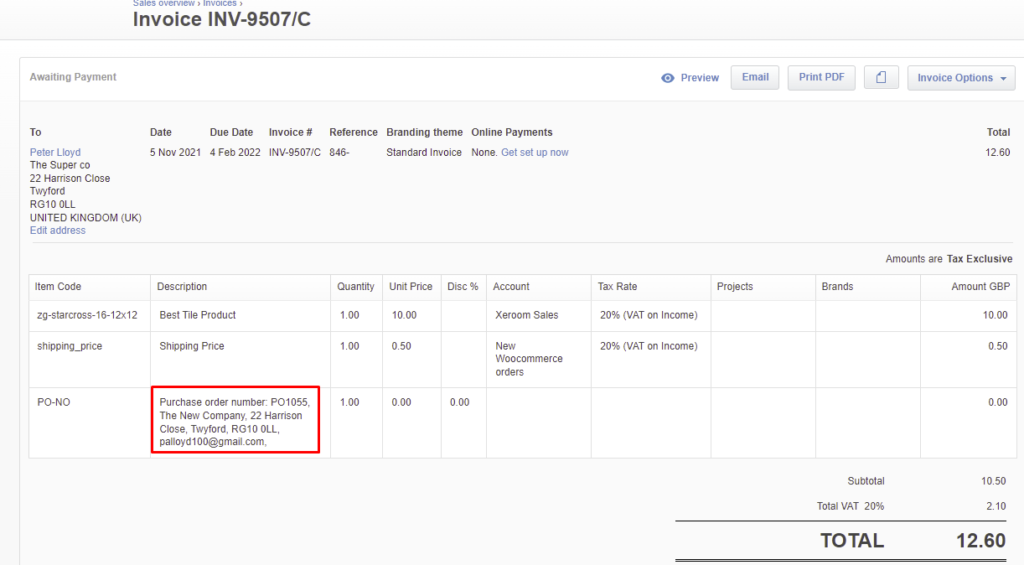
3. Translate message – Xero connection status broken to be meaningful.
4. Delivery address – Option to add to invoice. It is added as a line item as Xero doesn’t permit any customisation of it’s invoice form.
5. Invoice numbering – Improved layout and options added to use Xero numbering/WC Order number/Custom number from PDF plugin.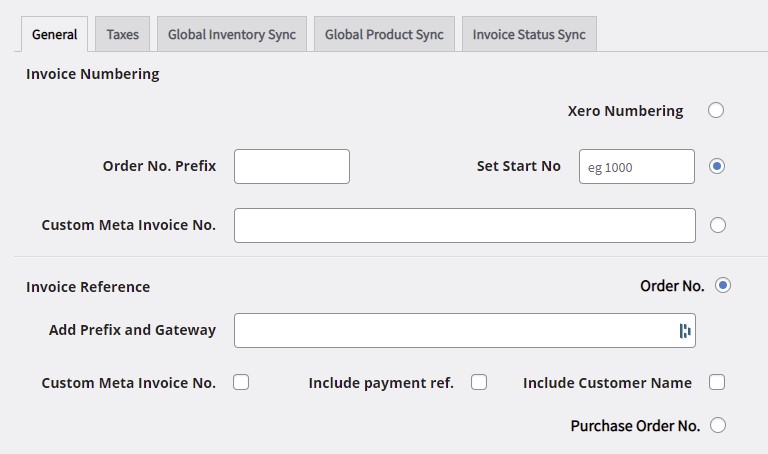
- Synch payments made in Xero back to WooCommerce – This feature is ideal for B2B customers that work with payments on account “POA” for orders. When an invoice is paid in Xero it will change the status in WC to state “Paid in Xero” with a blue colour. The order status also is changed to Completed. Note the status box outline is in blue when the invoice has been automatically sent to the customer directly from Xero.
6. Invoice reference – Improved layout and use of custom invoice no or customer name with prefix, gateway and payment ref options. Also option to use purchase order number has been added which is captured on a website using the Purchase Orders for WooCommerce plugin by McGregor Media Web Design.
Bug fixes:
- Inventory synch for when it reaches zero.
- Guzzle error for sending invoice from Xero – library updated.
- Shipping tax not following product tax rates for wildcard countries.
- Undefined index error in inventory synch WC to Xero.
- Invoice reference to use WC Sequential Number plugin.
- Undefined function error during authorisation step to Xero.
- Paypal gateway cancellation return.
- Broken connection not updating on button.
- Undefined property php error in bulk send
- Send invoice and send payment on completion.
- Illegal String Offsets in Tax Rates error on send invoice.
- Upgrade process improved and licence check added.
- WC version 6.1 ajax error.
- Guzzle error on authorising connection to Xero.
- Company name and Xero contact error fixed.
Version 2.3.2 – 1st December, 2021
This is our biggest release ever and has been a huge effort by the team and beta testers to get a solid stable feature-rich release. Version 2.3.1 was on limited release from 4th November to our group of beta users. Whilst perfection is what we hope for we do live in a real World but did find some extra bugs plus a significant issue in the way Xero handles the data. We felt these were significant enough to warrant delaying the final release – which is now version 2.3.2. 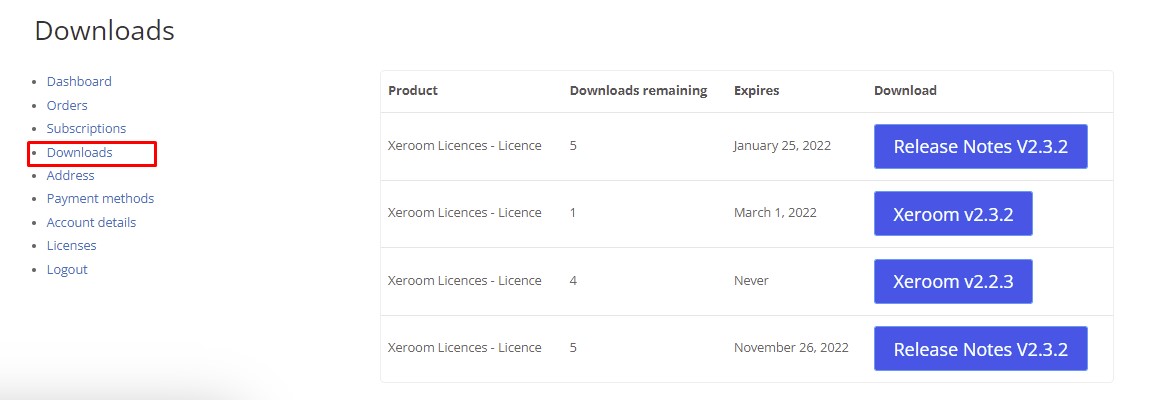 Release Notes – Please read these for a full explanation of the new features and how they work so you can get the most from the plugin Xeroom v2.3.2 release notes. Main Enhancements – We continue to pack in many great enhancements to Xeroom, that nobody else offers, based on solid user feedback which are briefly listed below along with the key bug fixes.
Release Notes – Please read these for a full explanation of the new features and how they work so you can get the most from the plugin Xeroom v2.3.2 release notes. Main Enhancements – We continue to pack in many great enhancements to Xeroom, that nobody else offers, based on solid user feedback which are briefly listed below along with the key bug fixes.
- Global Product Synch – Currently new products get created in Xero as soon as they are ordered. This will update or replace all products in Xero on demand or on a daily schedule. This will make initial setup quicker and ongoing maintenance easier. NB: Xero will only permit this to tracked products.
- Send Xero invoices from WooCommerce – Orders from the WC order dashboard can be selected and processed as a batch. Xero will email them all out to the customers. Now you no longer need to create any invoices in WC as they can be kept all together in Xero where they should be.
- Xero Tracking Capture – WC Products can be assigned tracking labels that have been created in Xero enabling full use of Xero tracking for sales analysis and reporting by product groups, branches, depts, cost centres, geographies etc.
- Xero Address No Contact in Xero – If using existing Xero addresses to map orders to their accounts and the address is blank then it will use the WooCommerce one as a fall-back.
- Xero Address Using Company as Contact – If the company field is blank in WooCommerce then the contact name will be used as a fall-back.
- Send invoices trigger “On hold” added – Some POA customers wish to show orders as “on hold” until paid at the end of the month but want to create and send invoices now. This will be possible as well as the other triggers.
- Rounding Adjustment Account – Now made user selectable.
- Sales Sub-Categories Posting – This will enable sub-categories’ descendants to be picked up and posted to the correct Xero sales sub-account corresponding to the first level of category. Eg An order for say product latte in the category Drinks/hot/coffee/ will be posted to drinks in Xero without the user having to fill in the hierarchy flags of Drinks and hot.
- Excel library – Version updated for download files compatible with php7.3 and above.
- Xero Connection URI – The exact Xero connection URI is generated and displayed for your website eliminating most setup connection errors.
- Inventory Synch Schedule – Near real-time synch of every 5 minutes option added.
- Hyphens and leading Xeros in Xero Bank Acs – added.
- Handling of special characters by Xero – enabled.
- Custom Ship Code – and description added.
- Order Notes – Now posted to Xero as a line on the invoice face.
- WC Sequential Order Numbers Plugin – Compatibility added.
- WC Subscriptions Plugin – Compatibility added for points based SKUs and discounts.
- WC PDF Invoice plugins – Compatibility extended.
- Debug error messages – Now displaying all as multipage.
Main Bug Fixes (30 in all):
- InvalidState – Connection error.
- Missing Payment Gateways – Afterpay and Zippay were not showing in Xeroom Settings.
- Licence key not saving & authenticating
- Simple tax setting lost intermitendly
- Inventory Synch Set to None – Not unlinking the synch check on order
- Invoice number generator – Prefix and start number customisation not working correctly.
- Invoice numbering in Xero – Conflict with Xero format meant Xero sequence not being followed.
- Address Creation in Xero – For new addresses.
- Array() error – Triggered on various conditions.
- Coupon & discount errors – various including tax adjustment, manually applied discounts and fixed coupon being applied twice.
- Credit Note errors – For zero rated tax and when invoice has a rounding error not being shown.
Xeroom v2.2.3 – 6th July 2021
This version is shipping and the update will be polled to existing users in the next week so can be updated via the WordPress normal plugin page when the notification is showing. 1. Tracking Categories added – beta version 2. Xero Connection – Xero token refresh every 15 mins to prevent drops. 3. Global Inventory Synch improvements – any error is displayed in synch tab. 4. Batch Send cron job processes optimised for call rate into XeroAPI and restart every 5 mins. 5. Fix to use hyphens in Xero ac codes. 6. Fix for GST settings not showing if only standard rate taxes set in WC. 7. Fix for manual Payment Send button not working due to Xero API changes. 8. Fix for licence authentication warning message.
Xeroom v2.2.2 – 7th April 2021
This is a quick follow-on release from 2.2.1 due to a bug in the GST/VAT tax settings. We have fully revamped this part of Xeroom to take advantage of the improved database storage of the tax details. A download link with release notes will be emailed out to all current customers in the next few days. Note that your GST/VAT tax settings may need to be reset on this upgrade if you have an older version of Xeroom due to the new storage location in the database. Also fixed in this release was the custom shipping method setting that was getting cleared when the tax settings were reset. Full release notes for v2.2.2 and v2.2.1
Xeroom v2.2.1 – 17th March 2021
This contains the following enhancements and fixes: 1. Fixed licence authentication on first installation bug. 2. Ability to set custom shipping price code and description. 3. Ability to send orders containing SKU codes longer than the 30 character limit set by Xero. Hyphens in SKU codes also now processed. 4. Invoice Creation Date and Send Invoices settings preserved on upgrade. 5. Prevent Failed status orders from posting – set posting to be on Processing. 6. Bulk send cron job cancel button added. 7. Bulk data loader export/import spreadsheet file error fixed. 8. Enable any of the many WooCommerce PDF plugins’ numbers to be used with Xeroom eg wcpdfinvoices.com 9. Plugin updater added to enable upgrade info and one click upgrades to be done like other plugins. 10. Tax setting design improved and bug fixed. 11. Various other bug fixes. Full release notes.
Xeroom v2.2.0 – January, 2021
This is a major release with many bug fixes and over 20 enhancements making Xeroom by far the best WooCommerce-Xero integration plugin on the market. If you don’t believe us just compare our features. You might not need them all now but in the future that can easily change so it is worth having them there for when you do. Many are based on useful practical customer feedback to make life easier and quicker for expensive bookkeepers and IT staff. We have put the thought and effort in so you don’t have to. Xeroom will pay for itself very quickly, many times over. We have spent over 250 manhours of development on this version alone during the last quarter of 2020. The upgrade is free for existing customers you should have been sent a newsletter with a download link on. We also offer an installation, check and test service in our shop for $97. For more details please read our full release notes. Main Bug fixes:
- Canadian customer tax error.
- Deprecated Coupon Code and UnitPrice error.
- Variable product with 3 or more variations not posted.
- Failed orders cannot be reposted.
- Batch loading success message missing.
- OAuthSignatureMethod_HMAC_SHA1 class already in use.
- Credit notes on cancelled orders charging GST twice.
- Guzzle http class conflict with other plugins resolved.
- Various other conflict causing errors fixed.
Enhancements added:
- Send invoice on order processing trigger – Option so the invoice can be posted once status changes to processing for payment on account at the end of the month.
- Credit note automatic generation – On full or partially refunded orders.
- Product posting to Xero enhanced – Price, GST rate and account to be added to new products created in Xero.
- Licence validation grace period – If the check fails for any reason eg server, comms or expiration then a 7 day grace period to be given before deactivation. The licence is only checked once per day instead of on each order avoiding delays/failed postings at checkout.
- Set custom invoice number prefix
- Set custom invoice reference prefix
- Payment gateway card payment reference – Placed in invoice reference.
- Cancelled orders – Inventory entry reversed.
- Set Xero invoice no using WooCommerce Invoice PDF plugin number.
- Allow payments into credit/asset accounts – Essential for use in clearance accounts that most book keepers use.
- Xero Due Date – Ability to customise the default setting.
- New name mapping options – For company name and email address. Ability to map person name, company name or email to main Xero contact.
- Control of name mapping – Can use new and overwrite or existing Xero name
- Batch processing rate control – Added to prevent hitting the Xero API call rate and number limits.
- Resend an order or batch of orders – To override the control to prevent duplicate invoices from same order.
- Option to include/exclude payment gateways in automatic sending – This will enable the Woocommerce Invoice Gateway plugin to work which adds Invoice payment gateway functionality to your WooCommerce store. This type of payment method is used in B2B with customers placing orders “on account” that then get paid at the end of the month in one go.
- Add PO numbers to orders – Ability to set custom field in WooCommerce to capture this and send to Xero.
- Automatic purchase bill generation –Inventory adjustments caused Xero to create these which has now been prevented.
- Xero Connection Status – Improvements.
- Layout – Improved layout and new logo.
Older Versions
Xeroom v2.1.0 – June, 2020 This has a much simplified installation procedure using the latest and more secure OAuth2.0 protocol for more secure connections to Xero. It is also not encrypted and so does not require IonCube to work. Tested on php7.3, WordPress 5.5.3 and Woocommerce 4.7.1. Detailed instructions are given here http://www.xeroom.com/installation-instructions/. Xeroom v2.0.8 – May, 2019 No longer supported. NB: Requires ioncube loader to be installed on your server and the following min versions to work: php 7.2, ioncube loader 10.2, Woocommerce 4.1, WordPress 5.3. Has various bug fixes including the “cannot redeclare oauth” critical error caused by conflict with other apps. Xeroom v2.0.7 – 15th March, 2019
NB: Requires the following min versions to work: php 7.1, ioncube loader 10.2, Woocommerce 3.5.3, WordPress 5.0.1 Contains the following fixes:
- Get_xero_option and ends_with fatal errors on activation (conflict with other plugins).
- Oauthconsumer declare critical error – when oauth used by other apps.
Xeroom v2.0.6 – 21st February, 2019 NB: Requires the following min versions to work: php 7.1, ioncube loader 10.2, Woocommerce 3.5.3, WordPress 5.0.1
- Added – Rounding error fix.
Xeroom v2.0.5 – 30th January, 2019 NB Requires the following min versions to work: php 7.1, ioncube loader 10.2, Woocommerce 3.5.3, WordPress 5.0.1 We are pleased to release this version after extensive beta testing, improvements and fixes. It is a big step forward and has the following new features and enhancements:
- Global Inventory Synchronization – Instead of just synchronising the inventory for the SKUs in the current order this feature provides a synch of all products’ inventories on demand or on a daily or hourly schedule. Synchronization can be from Woo to Xero or vice-versa. This will be invaluable to handle inventory for businesses that take phone orders that are entered directly into Xero (without going through the website) or via other online shops such as ebay or Amazon as well as normal website orders. This feature alone is worth it’s weight in gold since competitors charge up to $250/month for this with a dedicated inventory management system.
- Send Orders and Payments to Xero in Batches – Instead of sending orders automatically at check-out this feature enables a selection of orders to be made on the Woocommerce order summary screen which are then sent to Xero in one go. This is great for those taking feeds of orders from other systems into Woo that then need to be onward processed into Xero. It is also useful for migrations where use of the Bulk Data Loader would be overkill and a few dozen orders can be simply and easily posted. A throttling system has been added to feed Xero orders at a steady rate to avoid hitting their rate limits.
- Set Invoice Creation Trigger – Invoices can be sent manually or automatically on checkout or on completion. This is an alternative to the Auto completion control which is useful for preventing payments being posted automatically which makes the Xero invoice status “Paid” and thus editable.
- Set Invoice Creation Date – Can be set to be the date of posting or date of the order.
- Country tracking – The customer country is placed in the Xero custom country tracking label. This can then be used for things like EU VAT reporting on digital goods where different VAT rates are due for different countries.
- Set Unlimited No of Sales Categories – The posting by geography or product category has been set to a customisable quantity and increased from 25 to an unlimited no.
- Xero Order Posting Management & Status – The Woo order summary screen now has a colour coded column giving the status of posting to Xero for each order. The user can see at a glance the overall picture and easily manage them.
- Bulk Data Loader – Many improvements have been made in this tool for the posting and logging of large numbers of orders. This is essential for those migrating and wanting their history to be uploaded into Xero. The limit of 2000 has been removed, the Xero API feed rate of orders is now throttled to prevent limits being hit and the log files have been improved.
- Gross Prices Held in Woo No Tax Applied – Xero assumes prices are posted as net and so adds on GST which means it is added twice if prices are held gross in Woo. This will fix it to remove the GST before posting so that it will be correct.
- No Taxes Fix – When no taxes are selected in Woo then Xero should not add on taxes on posting.
- Currency Deprecation Error – Fixed.
- Cancelled Orders at the Checkout – Were wrongly being sent to Xero when they should not have been, now fixed.
- Rounding Errors – Are now placed in a Xero revenue ac.
- Coupons and Discounts – This has been rewritten to fix a bug and work properly.